Dynamic FileMaker Integration

Custom Code Management
CWP Snippets enhances WordPress by enabling seamless integration with FileMaker databases, allowing users to manage and execute custom code snippets for dynamic, data-driven content on their websites.

Robust Connectivity Solutions
Our plugin provides robust connectivity solutions, empowering developers to retrieve and manipulate data effortlessly, enriching WordPress sites with real-time information and enhancing user engagement.
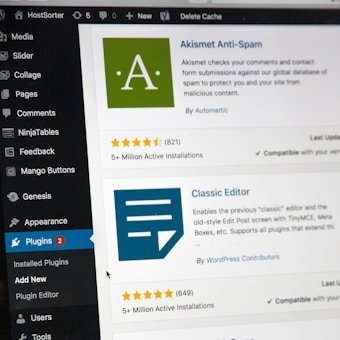
Enhanced WordPress Functionality
CWP Snippets extends WordPress functionality by offering powerful tools for developers and administrators, enabling them to create dynamic content that interacts directly with FileMaker databases.
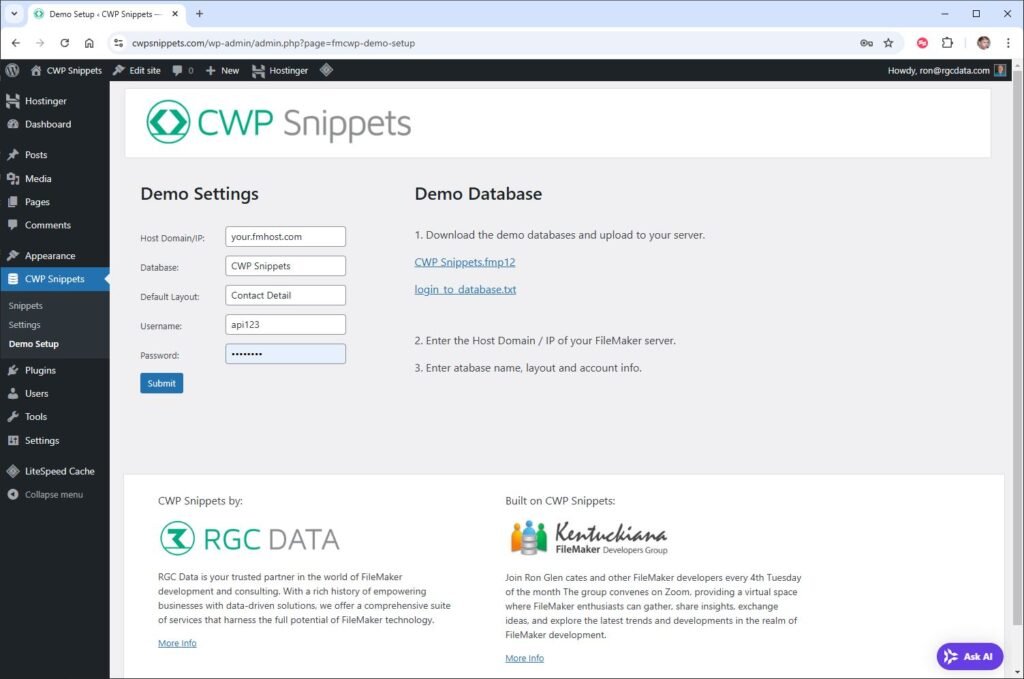
Key Features of CWP Snippets
- FileMaker Data API Integration:
Full connectivity to a FileMaker database, enabling smooth data exchange between WordPress and FileMaker.
- Custom Code Snippet Management:
Create, edit, and manage snippets within the WordPress dashboard, with direct access to FileMaker data.
- Predefined Templates and Samples:
Get started quickly with sample code and templates that can be easily adapted for custom needs.
- Admin Controls:
Manage database settings, snippet functionality, and more through a simple admin interface.
Token Management: Ensuring Seamless Connectivity
One of the core challenges of connecting WordPress with a FileMaker database is managing API session tokens. Each time a connection is established with FileMaker, the API generates a unique token that must be used for subsequent requests. However, these tokens expire after a period of inactivity or under specific conditions, which can disrupt the connection.
The fmCWP.php file contains built-in logic to handle token management efficiently:
- Automatic Token Retrieval:
When a new connection is initiated,fmCWP.phpsecurely retrieves a fresh API token from FileMaker, which is required to interact with the database.
- Token Reuse:
The plugin is designed to save and reuse the token during its valid period, avoiding unnecessary API calls and ensuring optimal performance.
- Token Expiry and Reauthentication:
If a token becomes invalid (for example, after expiry or if the session is manually terminated), the plugin automatically requests a new token without disrupting the user experience. This process is handled behind the scenes, ensuring that users never experience downtime or data access issues.
Enhance Your WordPress
Unlock powerful integration with FileMaker databases and elevate your WordPress site with dynamic, data-driven content today.


